A growing number of property owners of every type are looking for ways to manage their equipment and the work it does. Because of this, John Deere has created John Deere Property Center, a mobile-friendly web-based tool that allows you to plan and track maintenance for your equipment, buy parts, and learn how to do key jobs around your yard or acreage.
Property Center connects you with your equipment information anytime, from anywhere. This one-stop equipment management tool provides easy access to operator manuals, warranties, product support and a library of how-to videos to help you manage your weekend projects – all customized to your specific equipment. Property Center can also help you track and plan routine maintenance to ensure your equipment operates at peak performance.
-AMAZONPOLLY-ONLYWORDS-START-
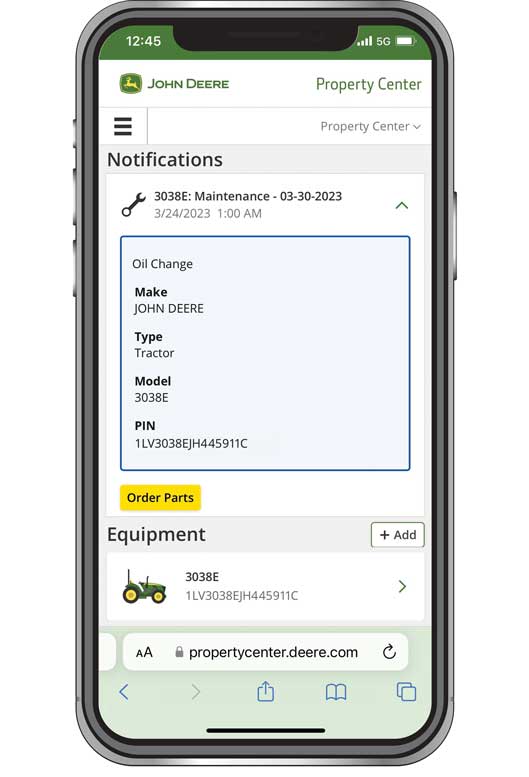
Photo courtesy John Deere
-AMAZONPOLLY-ONLYWORDS-END-
“As a homeowner or simply an outdoor enthusiast responsible for maintaining a property, understanding how equipment operates and how it best does a job is critical to a good experience. Property Center provides a simplified way to connect to your equipment, your dealer and your job,” said Kaylene Ballesteros, product marketing manager for John Deere. “You can use Property Center to look up and order specific parts with confidence, manage your John Deere Financial accounts, and even watch how-to videos and review tips for common equipment jobs like maintaining your gravel driveway or building a fence.”
If your John Deere equipment is equipped with JDLink connectivity, additional features like tank levels and engine hours can be viewed on the Property Center website.
Property Center is free to use. You can sign up today at PropertyCenter.Deere.com. To learn more visit Deere.com or contact your local John Deere dealer.

